5 Ways Images Make Your Blog Better
1. Images Make Your Blog More Visually Appealing
This should be a no-brainer however, many people overlook this simple step.
2. Images Help Tell Your Story, Prove a Point, Show an Example, and More
Images have the power to substantiate what you are saying.
3. Images Help Break Up Long Text Which Helps Move a Reader Down the Page
Sometimes we can be wordy and proper placement of helpful or intriguing images will continuously draw the readers eyes down the page.
4. Images Make Your Posts Much More “Pinteresting” and “Share”-able
Using Pinterest helps increase your visibility. Having pin-able images allows readers another way to “share” your posts.
5. Images Help Your Blog Turn Up in Google and Other Internet Searches
Properly tagged and titled images will turn up in search engines.
Related articles
- Blogging Basics – Is A Photo Important? (dadblunders.com)
- 5 Tips to Make Your Blog A Search Engine Friendly Blog (revoblogr.wordpress.com)
- How to Optimize Your Blog Posts for Better Search Engine Rankings (bloggingtips.com)
- 15 ways Pinterest can improve search results (prdaily.com)
- 4 Ways to Use Pinterest to Rank High in Search Engines (jeffbullas.com)
- How Images are Effective for your Blog Post to improve your Blog’s SEO and Search Engine Ranking? (bloggingmatters.net)



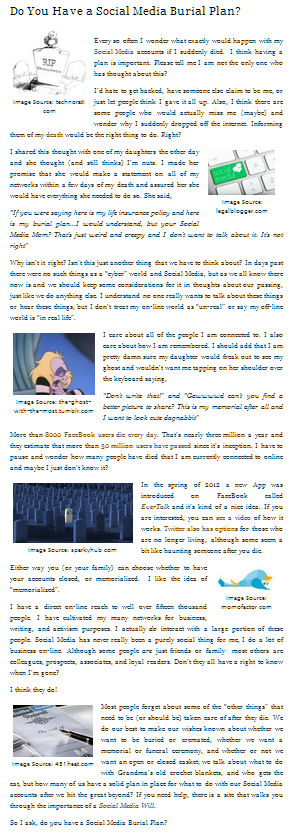


Pingback: How To Use Images In Your Blog « Cheri Speak
I agree with all of your points, but what would somebody do with posts that are book sections? I considered putting pictures in my posts that are parts of my books, but I feel odd doing it when the final product won’t include pictures. It also doesn’t help that I have no pictures to match them up to. This also goes for when I write about a character’s origin because I don’t have any visuals for these characters. Is it a smart idea to take pictures off the internet that might look like the characters?
I’m going to try to add more pictures and videos to my non-book posts and poems, but the other posts are where I’m nervous about adding images.
LikeLike
Don’t necessarily add images of people. Instead add images that substantiate the rest of the scene or idea.
LikeLike
I can try that with the origin posts. I’m just scared that if I add pictures to the book sections that people might expect them in the final product. I’ll see what I can figure out. Thanks.
LikeLike
Add a brief disclaimer to your “about page” that reads…”Images used through out Blog are for on-line blogging purposes only and do not represent any images that may or may not be in the book(s).” 😉
LikeLike
Thanks.
LikeLike
Your welcome. Good luck with it 🙂
LikeLike
Thanks. Though, I’m already learning that typing ‘vampire’ into any image search engine is not going to bring me anywhere near what I’m looking for. 😉
LikeLike
It’s more than picking a single word 😉
LikeLike
Not getting much better with the additions. It seems to all be Bella from Twilight, no matter what words I add to vampire.
LikeLike
omit the word vampire and put scene descriptive words
LikeLike
This is a character origin post, but I found one that works after looking up other vampire characters. Thanks.
LikeLike
I prefer images in a post because it breaks up the writing. My eyes get tired if I see pages of text (and then I start to ‘skim’ which is never a good thing)! Great work here 😉
LikeLike
Thanks and I agree! Considering I often write lengthy a articles I am always looking for ways to keep the reader on the page.
LikeLike
Cheri, all your blogging tips posts are starting to get to me. Whenever I’m on my “new post” page I hear your words in my head and start clicking around to the things I read in your blog. I added sharing features, I got a pininterest, i clicked on the zementa feature and my last two posts I did more to the photos than just PUT them there.
Also the photos , i learned the hard way , I had to utilize the preview function. I had to do that a million times for the last post. Sometimes the dashboard layout is radically different from the final layout.
LikeLike
I hope they’re getting to you in a good way LOL. YES the dashboard layout is different. I always preview along the way. I usually do no add images until I have written my piece, then pop them in where I want them, then preview and re-size. I will go take a peek at what you have done shortly 🙂
LikeLike
Pingback: Why I Justify « Cheri Speak
Pingback: How To Use Images In Your Blog- Cheri Speaks | Bold Spicy News
Pingback: 6 Ways to Knock Your Block Off « Cheri Speak
thanks for all the good tips!
LikeLike
You are very welcome!
LikeLike
Photos and visuals also inspire…I have to admit…good use of imagery makes me more inclined to sift through the blog beyond my initial page view.
Great tips! You make some excellent points. The Pinterest point is so true…great way to share content!
LikeLike
Thanks Anita. I too tend to spend more time on pages that include images!
LikeLike
Pingback: Statistics… slightly demystified – and more. | Random thoughts of a teenage mind.
Reblogged this on Cheri Speak Media.
LikeLike
Pingback: Better Blogging SEO: From Titles to Tags | Cheri Speak
Pingback: How To Customize Your Blog For FREE! | Cheri Speak